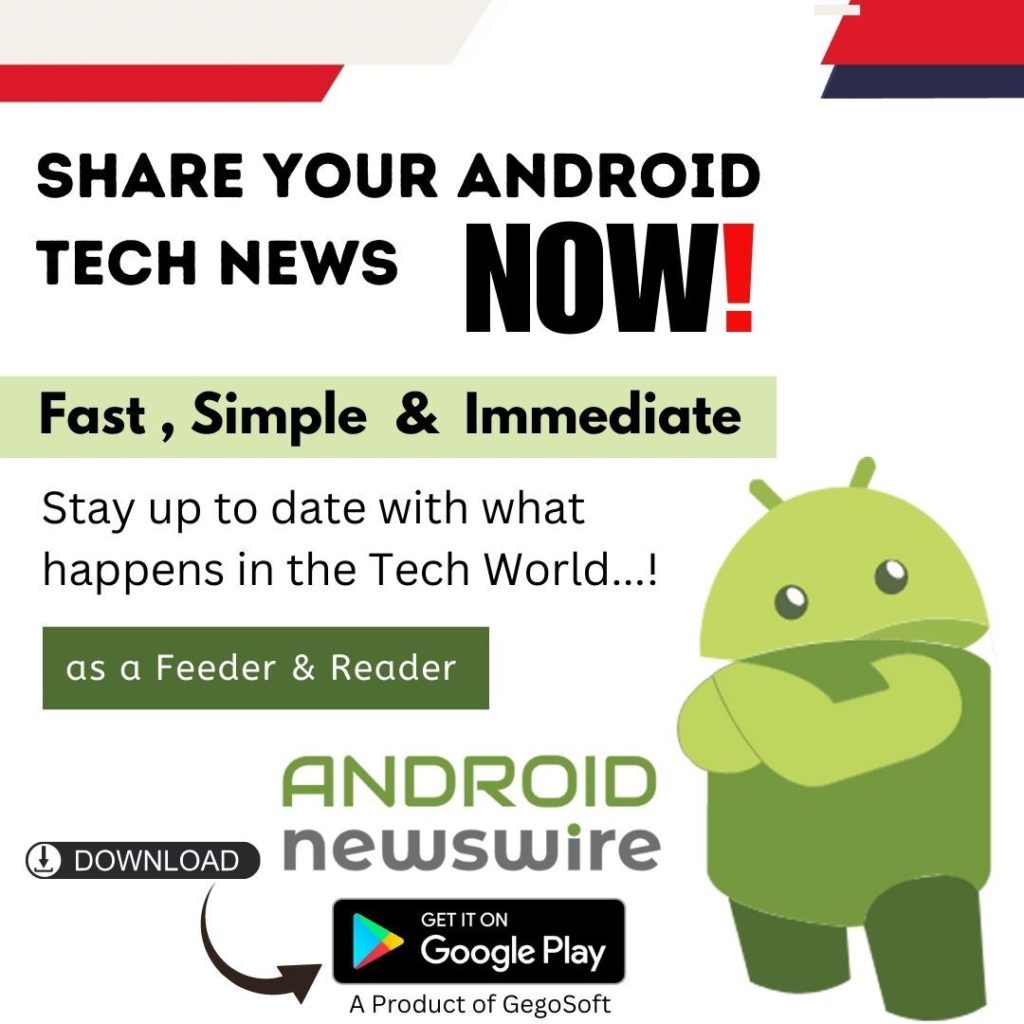By effectively using Microsoft Teams, you can learn about your company’s actual performance. Simple app that shows team managers the level of happiness of their employees through ready-to-use surveys within Microsoft Teams. One can increase happiness and retention while decreasing burnout.
The Merits of Selecting a Team Survey
Simple to Install
There are many ready-to-use survey templates available. It just only takes a few clicks to set up and collect employee feedback.
Actual Outcomes
Tracking Daily Mood or eNPS (employee net promoter score), whether anonymous or not, will provide you with real-time insights that will help you perform better as a leader. Begin discussions with team members. Gather suggestions for enhancements.
How Does It Work?
Adaptable To Your Organization’s Needs
An administrator in Microsoft Teams can create and send surveys to specific users in the organization. There are numerous survey templates to choose from and customize, including eNPS, Weekly check-ins, and Daily Mood. The users use their Microsoft credentials to sign in and out.
The templates that can be customized are available. You can define the permissions for users or groups who must respond and the questions or recurrence. You can examine each analytical chart and export the data to CSV. It can create and distribute surveys to specific users within the organization.
Important Features:
- Microsoft Teams native integration
- Bot to alert users
- Adaptive response cards
- Manageable tabs
- SSO (Single Sign-On)
- Templates for surveys
- Templates already created
- Make your own templates.
- Text, scale, or select from a list of predefined questions
- Users or groups to target
- Create automated online surveys
- Anonymous responses
- Export responses
- Use charts to analyze the results.
What services does Team Survey provide?
Our solution incorporates several Microsoft Teams features, such as tabs, bots, and adaptive cards. You can also try out the app for free for 30 days.
How does it function?
An administrator can use the app to create and send surveys to specific tenants’ users. To begin, an administrator can create a template or use one already available, select the users or groups that must respond, and customize the questions or recurrence. The app also supports SSO, allowing users to sign in and out with their Microsoft credentials.