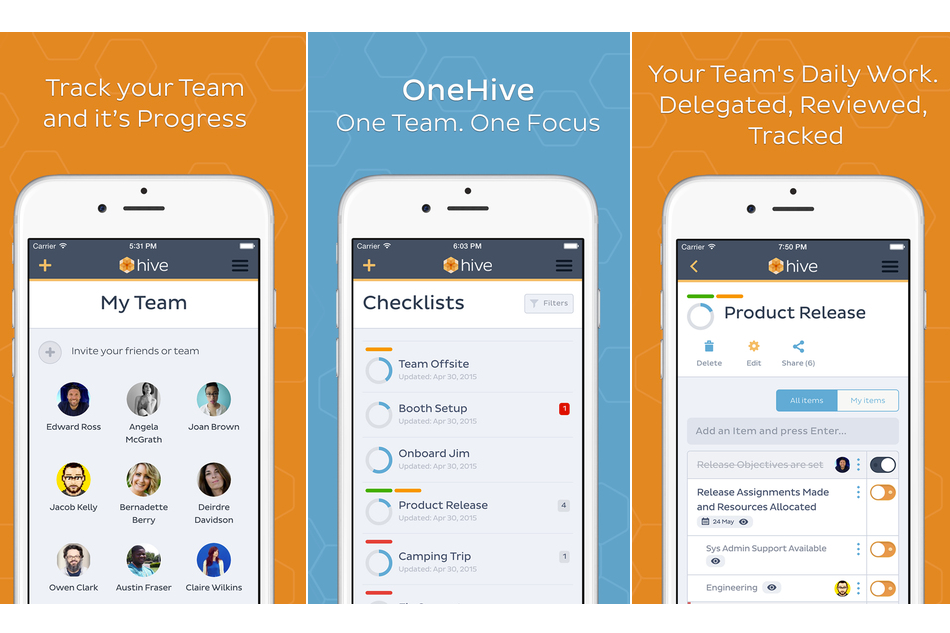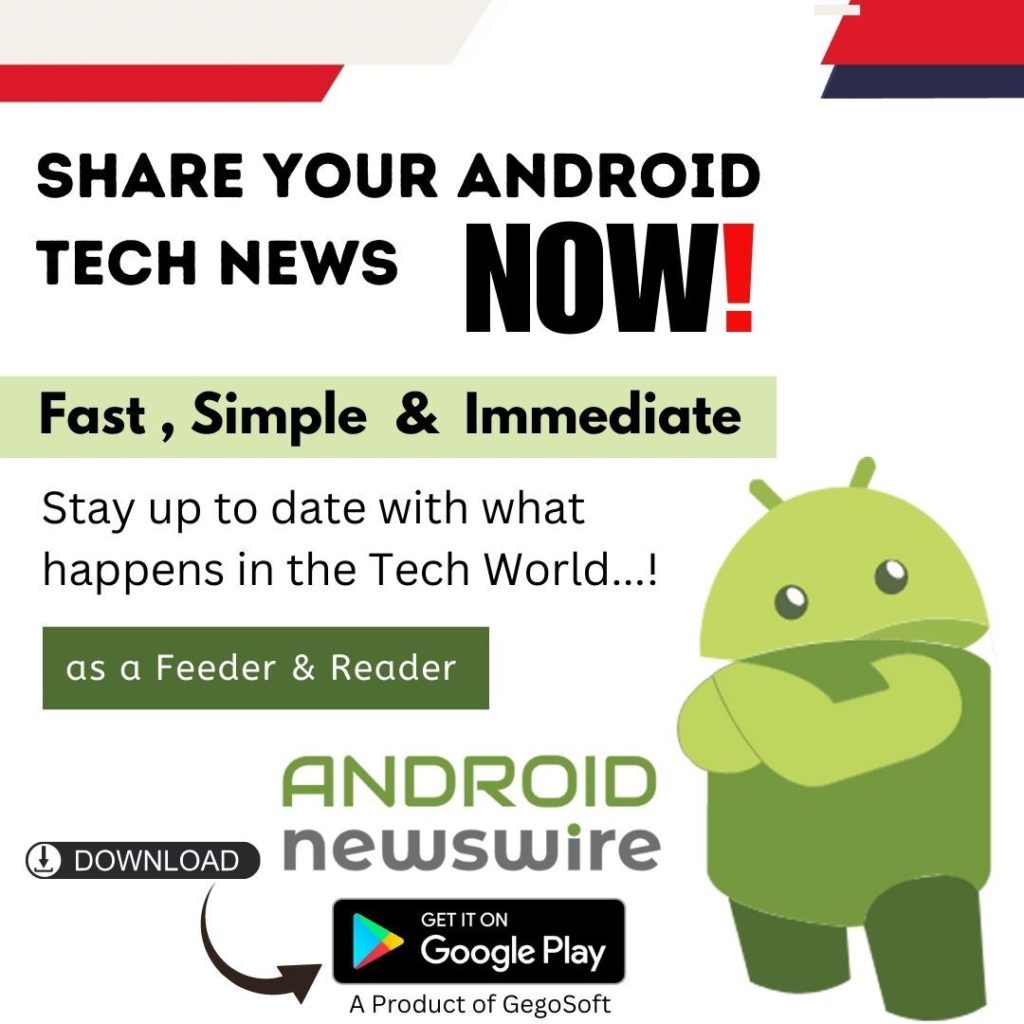If you want to have a successful group project then all you need is a good project management scheme. To easily manage your team’s projects, you will need to have transparency, a reliable progress review system, a tasks checklist, and easy access to important files that might be of great use to the members of your team. If you have done project management jobs before then you know how logistically hard to meet the criteria mentioned. Now, managing projects don’t have to be hard anymore with OneHive.
Introducing OneHive
One would have easily mistaken OneHive for a simple checklist app. Sure, it is a checklist app but its functionality puts emphasis on transparency and easy team access. You can also consider it to be a universal checklist management system that lets you keep all your checklists in one place while making them accessible to members of your team.
Checklist Creation
Onehive lets you create your own set of checklist necessary to finish certain team projects. Unlike most checklist creation apps, OneHive doesn’t have any limits on the number of checklists you can create with it. This means you can create as many checklists as you like and you won’t have to worry about falling short of checklists.
Checklists Sharing
As already mentioned, transparency is essential for a successful project. It is even made easier to achieve with this apple app. OneHive lets you share your checklists to members of your project. With this feature, member coordination is at everyone’s fingertips. Furthermore, you can easily delegate certain tasks to any member of your group.
Real-time Status Viewing
With its real-time viewing feature, you can monitor the current status of your project at any time of the day. This also lets you make effectively make quick decisions. And in case anything goes wrong with the project, being able to track real-time progress can help you come up with solutions as soon as necessary.
Notifications and Status Updates
If you don’t want to be bothered with the tasks of having to check every member’s progress every now-and-then, you can always set notifications to alert you whenever someone makes a significant progress. You can set alerts whenever something new comes up or a certain amount of time has passed.
Dropbox Integration
If you have heard of dropbox, it is a platform that lets you upload files to the web so others can download them. With its potential for versatile and convenient project management, OneHive has integrated Dropbox into its system. In case you need to share certain files and images to members of your team, you can simply upload it on dropbox and share it using the app.
OneHive Pros
Here is a quick recap of the things that make the iOS app great:
-Checklist creation and sharing.
-Real time viewing.
-Automatic alerts and notifications.
-Dropbox support.
If you are looking for that one app that can help improve group productivity and make project management easier then OneHive is for you. While it has some flaws, its functionality effortlessly makes up for it. If you have decided to integrate the use of this app on your projects then feel free to download it in the Apple Store.
Worth Having App – Download for Android – Download the App