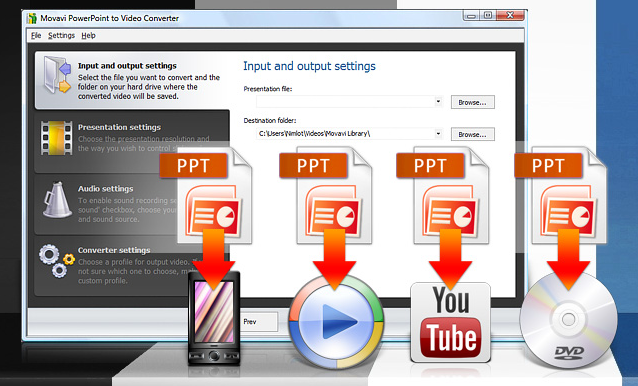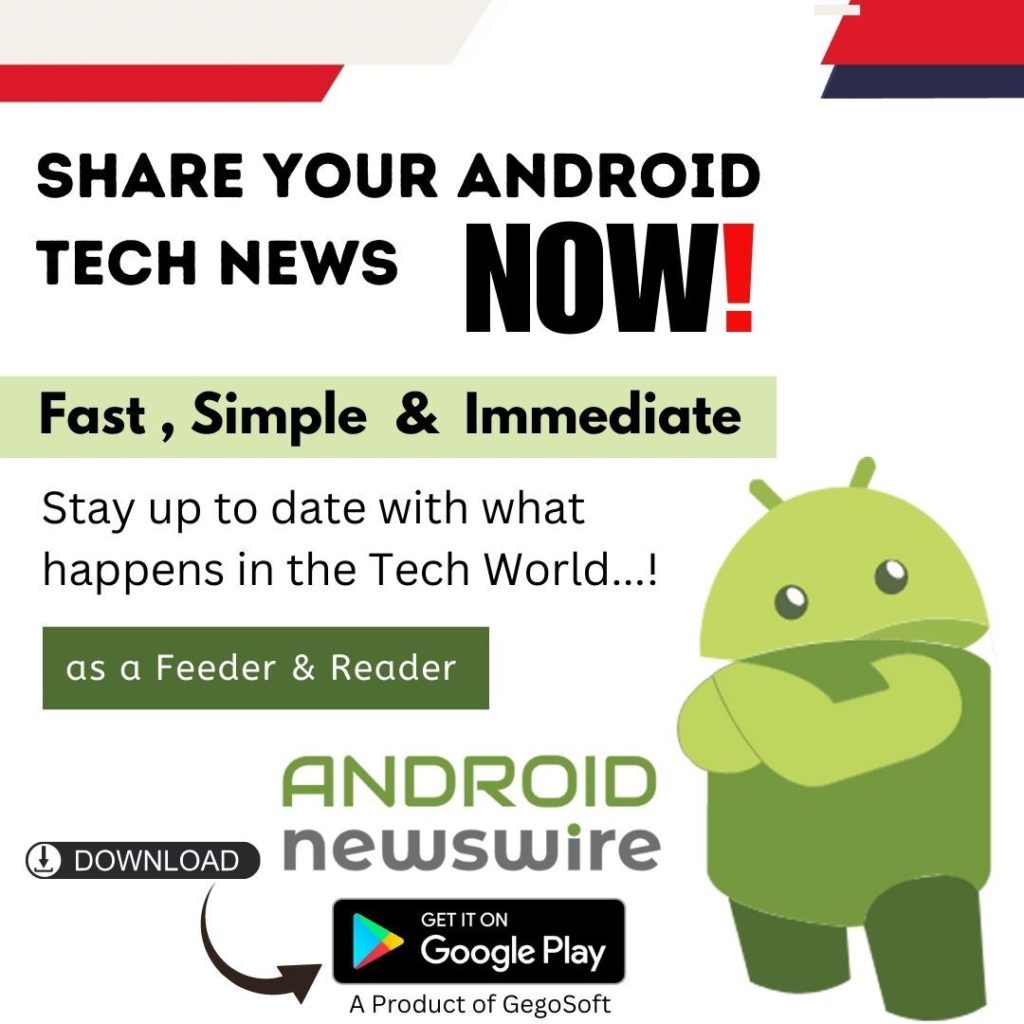Creating business presentations and proposals in PowerPoint has become pretty run of the mill nowadays, and while there are certainly advantages to doing so the one drawback of PowerPoint is that it can only be viewed on PCs with the software installed. That can be a pretty devastating limitation, and if you want to present in a conference hall that lacks that facility or send it to a mobile device without PowerPoint – it could cause issues.
That is why more and more people are choosing to convert their PowerPoint presentations to videos. Unlike PowerPoint files, video files tend to be more widely supported by a number of platforms – and once your PowerPoint presentation is converted to a video you could even burn it onto a DVD for use with any regular DVD player.
While you may be skeptical about converting your PowerPoint presentation to a video due to how complicated it sounds, the truth is that it couldn’t be easier with the help of the Movavi PowerPoint to Video Converter.
With its intuitive and user-friendly approach, converting PowerPoint files to video files couldn’t be easier. All that you really need to do is add your presentation to the software, select the settings you want, choose a format, and then click ‘Convert’ to get the conversion underway.
Even if you have no experience or knowledge of video formats and settings, the presets that are available will let you select a device or platform and then will automatically optimize the video accordingly. Among the hundreds of presets, there’s even support for mobile devices and online video sharing platforms – so if you want to eventually upload your video to YouTube or Facebook that’ll be no problem whatsoever.
Some of the other features available in the Movavi PowerPoint to Video Converter include the ability to record audio from a microphone and incorporate it into your video presentation, or even include background music instead. Apart from that you will also have control over the slide duration and timing, or could opt to preserve the original settings of the PowerPoint presentation instead.
Long story short, by the time you’re done you should have a great video presentation version of your original PowerPoint presentation. It should only take a couple of minutes to get this done, and it will lend you a much greater degree of flexibility in how and when you utilize your presentation.