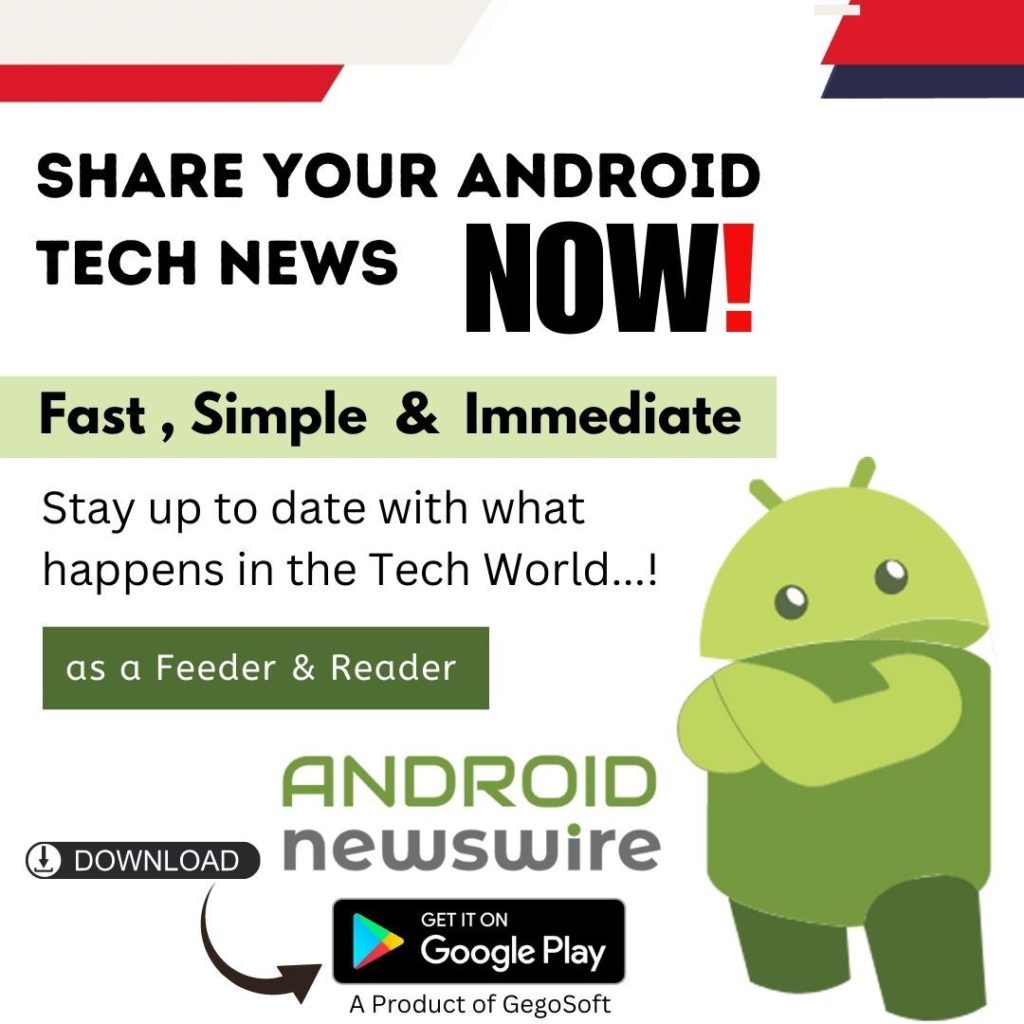As a designer, you must be creative and no matter if it’s a one page brochure of your small company or the front page of Vogue magazine, people always praise “a good change”. It’s a game of ideas where you must assemble all your ideas in the correct sequence and only then will the picture be completed. If you juggle out even a single thought, then the outcome will be very different. But the main headache for a designer is not only looking for the right stuff but also to manage to place them correctly on the page. For example, you have three photographs but you are not able to sort out how to place them. This can only be done digitally but Software from Adobe is very expensive especially for beginners. So you need something that’s cheap as well as high in the standards and that’s something we call Lucidpress!
Lucidpress is a web application which serves as a designer’s tool. But unlike many other competitors in the same segment, this one is very simple to use for a beginner. Still they have provided tutorials on how to create a new document, how to export images and videos from other sources, etc. You can check out their demo instantly and if you want to use the premium version, then just sign up with your email address and it’s done. As the app is still under beta, so you can enjoy all the premium features for free whereas you pay a hefty monthly fee for others.
Lucidpress has brought in several different tools under one roof from cloud integration to collaboration for feedback. So when you create a document, the app ensures that there’s nothing out of reach of your creativity. You can import any image from Flickr, Google Drive, Dropbox, etc. Full support for YouTube allows you to import high quality videos and that too without importing actual data. Just type in the URL of the video and it’ll be imported. That’s highly efficient for digital reports and ads where you can interact with your clients through videos and screenshots. The drag and drop controls break all the shackles and your work reduces to minimum.
The app is equally efficient for making newsletters, flyers, magazines, digital as well as printed media. There are many different fonts available for writing and different annotation tools make sure that you highlight the important content. Working with text is as simple as working on MS Office and you can even add shapes. There are many different modes such as Layout Mode, Interaction Mode, Comment Mode and Preview Mode which make sure that you proceed in the right direction and step after step. Also, you can take feedback from your friends and chat with them and discuss over different aspects of your design.
Publishing your content only takes creating a web address for your page and then embedding it on your website or anywhere else you want. Overall, Lucidpress is a great designing tool and it might work on freemium basis later. So it’s better if you start using it today!
Pros: intuitive UI; best for beginners as well as professionals; cloud integration; collaboration features; free.
Cons: none.
I will give this app 4.5 out of 5 stars.
Worth Having Design webapp : Try LucidPress Now