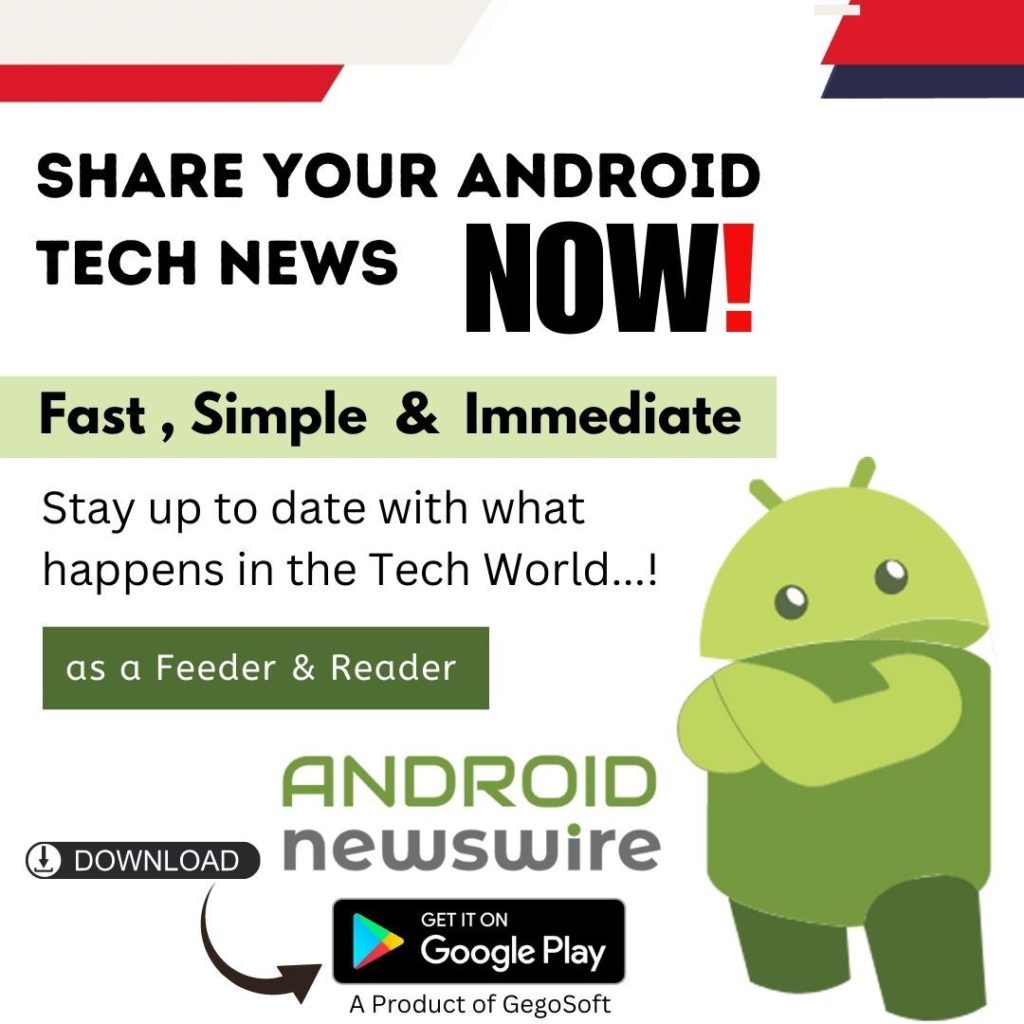Nowadays, constructing a new house or any other building is not a big deal. As you can take contracts from the renowned builders and start your work. However, only constructing is not enough, the building requires a good interior to be done to look the best! But, how? Hiring an interior design would be a fatigue and it will also cost high! Isn’t it? So what should we do? Is there any other substitute for this? Yes, Of course you should not panic when there is Live Home 3D: Interior Design app for you!
Yes, this home and interior design app will help with floor plan layout of any complexity, perform interior design 3d visualization and virtual reality walk through inside your home with an ease. This app has been developed by Belight Software, Ltd. It has been compatible with the iPhone, iPad or iPod touch having 11.0 or any later versions of the iOS.
With this app, you can easily walk through your home just like reality very easily. You will be able to make changes in the designing of the home and place things here and there. In short, you will experience your home design in the real world surroundings with immersive AR (augmented reality). This app will create detailed floor plans, layouts for you. Moreover, you can build up to two stories with a loft (included in pro-features of the app).
There is a project gallery also which contains the house and interior design samples of kitchens, bathrooms, living rooms, etc. You can share interior designs between iOS, MacOS or Windows 10 devices to the people you want to. If you’re confused about the designing, you can see video tutorials which are accessible on the app, you can take online helps, quick start guide and quick technical support also. You can share your home interiors to Facebook, Twitter, Vimeo and YouTube.
Basically, what you’ve to do in this app is to follow it step-by-step. You can trace the imported floor plan or draw your own by using the tools. Then customize the 2D representation of your furniture. Use smart dimension tool to set the distance between underlying objects or walls. The interesting fact about the app is that you can walk through your 3D interior, add and move furniture and other objects. You can set multiple cameras to see the house or its interior from different angles.
You can also adjust light fixtures throughout the house to get realistic lighting scene.
There are some standard and pro-features of the app. You can opt any one of them.
The standard features of the app are:
- It can create unlimited number of house design projects.
- Use custom images as textures.
- Import objects in COLLADA, FBX, OBJ or 3DS formats, version 2.0 or X3D format.
- You can quickly send a copy of your home or interior design via Mail, Messages or AirDrop.
Pro Features of the app are:
- There are unlimited floor levels that you can design.
- Elevation view
- Custom shaped roofs.
- Field of view and parallel camera projection.
- Polygonal-based Block tool for drawing balconies, porches, and others.
- You can export the entire house design or several objects to USDZ, SCN, SCNZ, FBX, OBJ or 3DS format.
- The Export quality extended to Ultra HD for movies and 360° Panoramas, and to Hi-resolution (16000×16000) for still shots.
- There is a Light editor which helps to add a light source to imported objects.
So it’s up to you what you choose and how you design your home in the best possible way!
Get the app now and make your dreams come true!
Pros: Live home 3D design app; easily walk through the house; use of AR (Augmented Reality); various tools available for designing; instant 3D visualization; real-time 3D rendering of your home; simple to use; free.
Cons: none.
Worth Having App – Download the App – Website Link