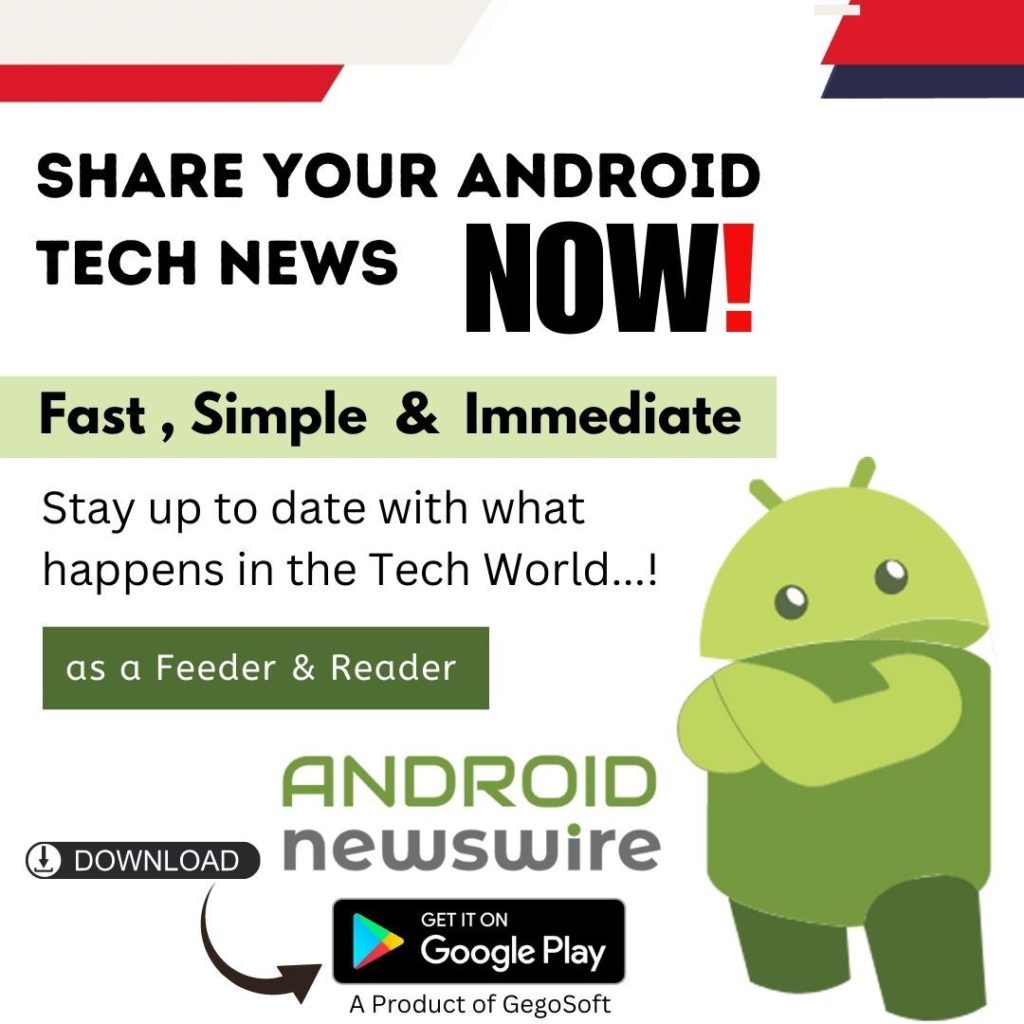Today we have an app that has already been downloaded more than 50 million times and still counting. The app is called Leo Privacy Guard and it’s a privacy tool available in the Android Play Store. So let’s find out what ingredients have actually made this cuisine popular worldwide.
I’m talking about the Android app called Leo Privacy Guard, developed by Leomaster. I think the secret of the app’s success lies in its simplicity. It provides you a one-step solution to keep all your secret videos, images and messages hidden without letting anybody know. You don’t have to go through any complex procedures, neither do you have to install different apps for different purposes; they’re available under the same roof and ready-to-use.
 The app’s interface plays a big role, at least initially. In the long run, the user finally gets used to any app no matter how confusing it is. But users generally don’t stay so long with such an application; they switch to another. But here, everything’s well sorted out. One password pattern governs all the locks, just like a master key for all locks. Locking or unlocking an app is nothing more than selecting them, all at the same time, from the list. It’s almost instantaneously.
The app’s interface plays a big role, at least initially. In the long run, the user finally gets used to any app no matter how confusing it is. But users generally don’t stay so long with such an application; they switch to another. But here, everything’s well sorted out. One password pattern governs all the locks, just like a master key for all locks. Locking or unlocking an app is nothing more than selecting them, all at the same time, from the list. It’s almost instantaneously.
But the developer understands that you always don’t want to keep these apps locked. For example, when you’re living alone, nobody’s going to snoop through. But the problem comes when you’re being visited by a friend or a relative whom you can’t trust. For such situations, the app has several modes. So you can keep all apps unlocked in one mode and lock some of them in another. You don’t have to go through the entire procedure again and again. Just change the mode and settings will automatically switch.
Another interesting feature of the app: app cover. These covers ditch the normal password window and greet a user with a disguised page. If you don’t know how to decrypt it, you’re not qualified to proceed. They also help avoid the obvious reaction, “Why this password?” They’re available in different themes. So they’re a nice addition to the portfolio.
 It’s no denying that there are some private images and videos in almost every phone. So a hidden folder is a basic requirement of any phone. If you don’t have it, then Leo Privacy Guard provides you one. Just select your videos/images you want to hide and they’re gone from your public folder. You can access them anytime from the app. Another thing this app takes care of: your calls and SMS. Just add any contact to your private list and messages/calls from these numbers will be encrypted automatically.
It’s no denying that there are some private images and videos in almost every phone. So a hidden folder is a basic requirement of any phone. If you don’t have it, then Leo Privacy Guard provides you one. Just select your videos/images you want to hide and they’re gone from your public folder. You can access them anytime from the app. Another thing this app takes care of: your calls and SMS. Just add any contact to your private list and messages/calls from these numbers will be encrypted automatically.
There are some value added features as well such as backup, memory indicator, etc. So in totality, you can’t find a package better than this one and at a price cheaper than this. You want to hear it? Leo Privacy Guard is available for free in the Play Store. So what are you waiting for now?
Pros: user-friendly UI; multiple modes; app covers; hide images/videos; encrypt calls/messages; free.
Cons: none.
I give this app 4.5 out of 5 stars.
Worth Having App – Download the App