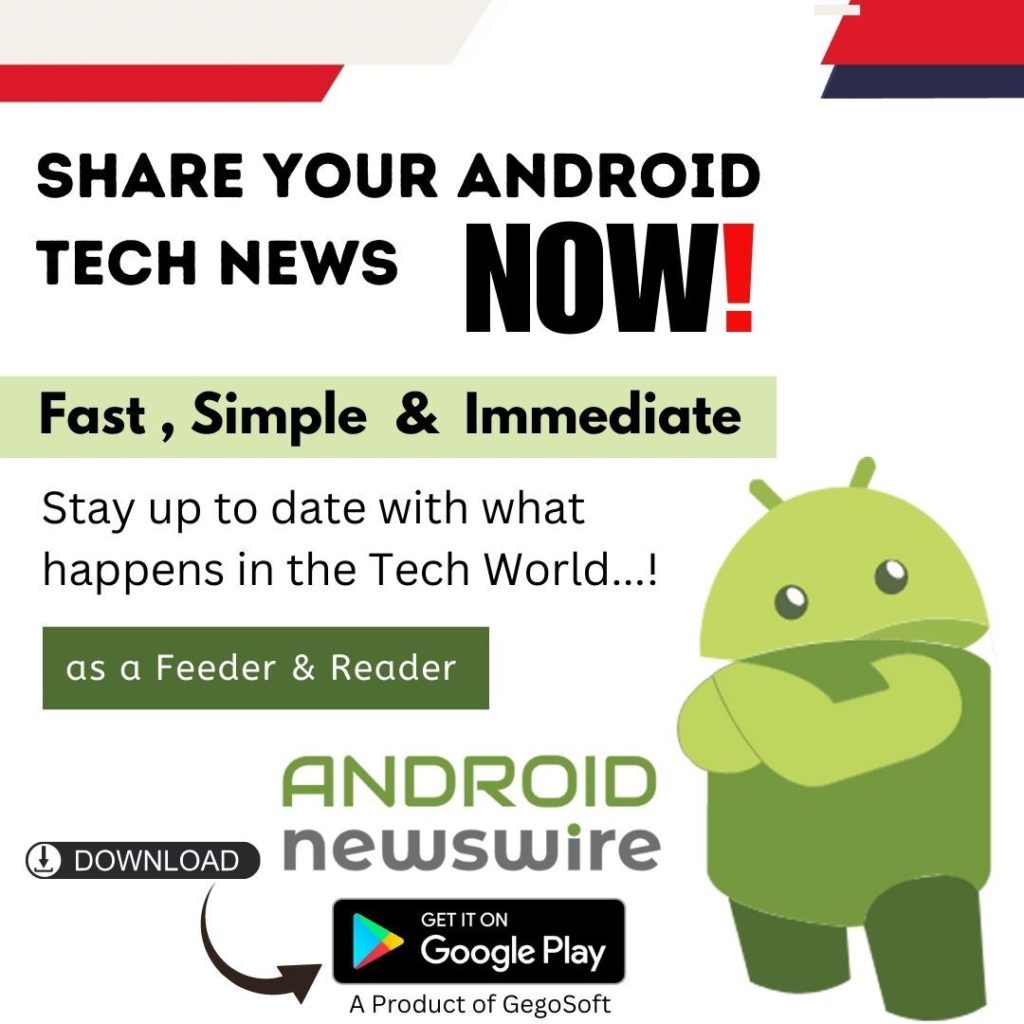If you’re a digitally savvy person, I’m sure you requested a few gadgets this Christmas, and I’m sure that one of two of those were Apple products.
But your holiday isn’t over yet – your holiday has just begun! Now you get to add whatever you want to your iPad, iPod, iMac or iPhone.
Here are just a few things to consider when looking to enhance your digital experience:
Apps:
Evernote
If you haven’t heard of Evernote you’re probably living under a rock, or have been for the past year or so. Evernote is really a second brain for all of us influenced by the digital life – and an elephant never forgets. (If you don’t get that reference, the logo of Evernote is an elephant).
And for those of you that have more than one device that you use (and don’t we all, these days) – Evernote is great because it will sync with all of your devices that have Evernote installed. Even better, unlike some “freemium” apps out there, Evernote doesn’t charge for you to sync your devices – they will charge if you go over a certain capacity in a month. For most of us, though, that limit probably isn’t going to be in our radar.
1Password
Though it will cost you a pretty penny to buy, 1Password is an app for someone who needs Evernote. (See how these all go together? Well, at least these first two).
1Password isn’t quite what it sounds like. It doesn’t create a universal password for you to use for all of your accounts, but is rather a secure data storage for all of your various different passwords that will fill out the password forms for you.
It’s like the “Remember this password” function that a lot of browsers have – but you can actually see what your username and password is (in your database). And if you want to spend a little extra cash, you can have the 1Password app for your phone and your iPad as well, which could be handy if you’re using another computer and can’t remember your password.
Generally, I don’t see a fault with 1Password – other than the price tag.
If you are like me and are following too many people on Twitter and want to know what is going on around the world around the clock (and are subscribed to the feeds to prove it) then Flipboard is a great app for you. It’s basically a personal digital magazine. Everyone that you follow, and everything that you want to know about in a clean, magazine-like format.
Gadgets
Aside from apps, there are a lot of ways for you to pimp out your music system, ranging from speakers and headphones to decals and bling. Here’s an idea or two to get you started:
Skullcandy
If you’re an audiophile and haven’t heard of Skullcandy, you’re living under a rock with the person who hasn’t heard of Evernote. Though Skullcandy has been around for a bit (they were founded in 2003), the company is coming into their maturity right now – you will probably see the headphones in just about every “hot” artists newest music videos…and that isn’t a mistake.
If you want to rock out like the stars, then take a look at some of the colorful Skullcandy headphones. While they come in a wide array of hues and designs (your favorite sports team, for one – or your favorite childhood designer, Paul Frank) what is most impressive about these products is their sound quality.
You won’t regret purchasing a set of Skullcandy headphones.
Ceramic Speakers
The clean, crisp and quite beautiful design of ceramic speakers (especially if you snag a set of ceramic speakers by Joey Roth – though they run quite expensive) are perfect for the typical 20-something music lover. There are some that say that the bass isn’t as good as it could be at the factory settings of the product, while others rave that they are the perfect computer speakers.
Whatever your opinion, one of those places where Mac desktops aren’t quite perfect is the sound quality – so for those that enjoy listening to their music a set of external speakers are a must – and these ceramic speakers are a conversation starter in their own right.
There are so many more ways to “trick out” your gadgets. What would you do to your new gadgets to make them your own; how would you accessorize?
Jade Evans is a freelance writer who loves making her technology her own – and making sure that it is well protected, digitally or otherwise, which is why she thinks that you should check out or get Netqin for Windows at CNET.com.