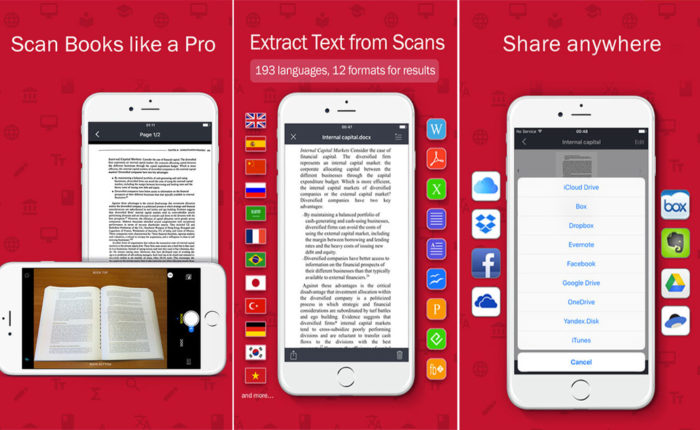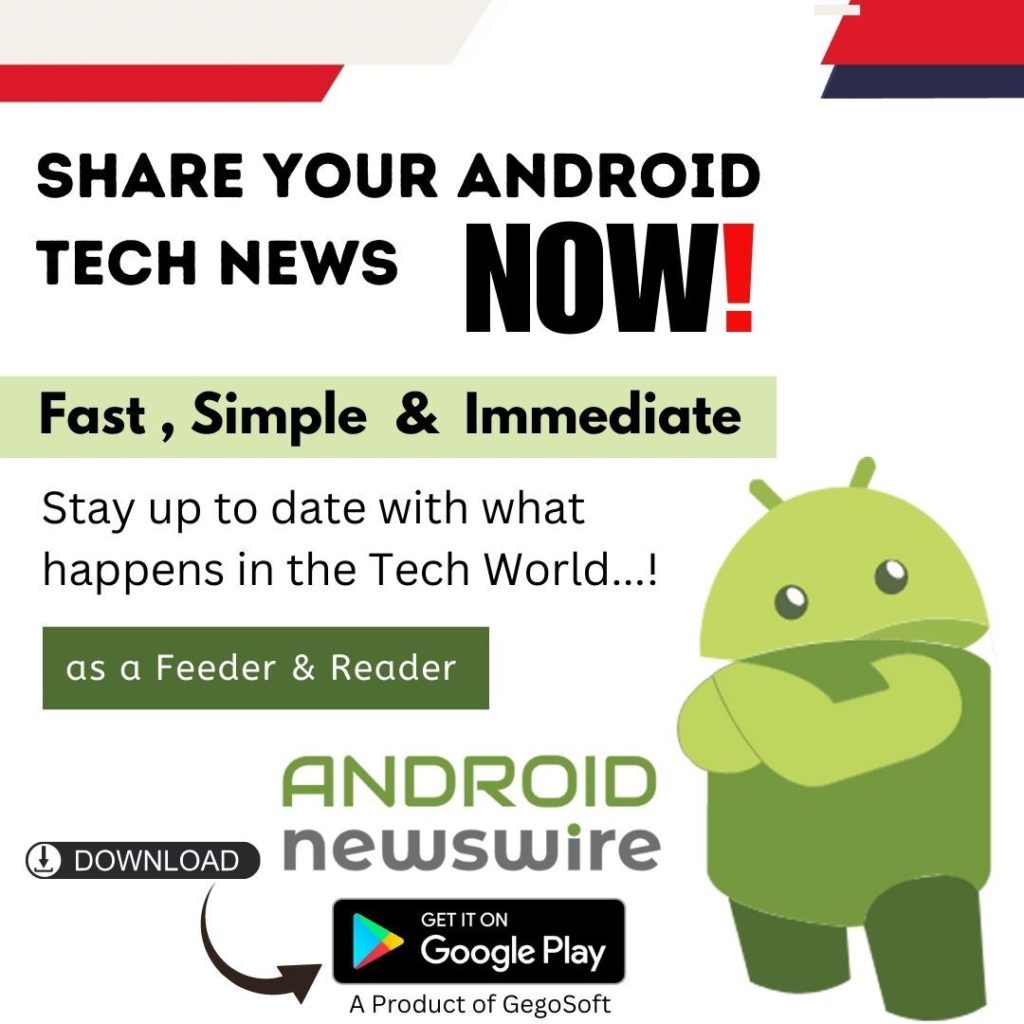Introduction
BookScanner app is a fantastic app that transforms one’s mobile phone into a super powerful smart scanner; that creates electronic copies in various formats such as EPUB, PDF, JPG, EPUB and FB2. The app also facilitates quick capturing of books as well as OCR online application essential in recognising texts from scans for additional editing, formatting, and sharing. One can now be able to create eBooks on their mobile devices efficiently and then make perfect and amazing digital paper copies. In short, the BookScanner app is a life changer as well as a life saver, especially for researchers and students. It is instrumental and helpful to virtually anyone out there in need of the apps services.
Features of the BookScanner Pro app
� THE BOOKSCANNER FEATURE is what is responsible for taking snapshots of the facing pages of your books or documents and the splitting the picture into two separate scans or images. This feature also corrects any distortions or lighting defects that might be detrimental to the final image. If there are any curved lines present, the feature will unbend all of them making it appear almost the same as if scanned on the traditional desktop scanner.
� EBOOKS: This feature makes it easy for one to use their mobile phones as scanners, scanning and creating digital copies of paper books in PDF, JPEG, EPUB or the FB2 versions.
� The OCR feature: This feature is responsible for recognising texts from the scans. It is very powerful as it can identify text in about 193 languages, which means that people from all over the globe can still get to utilise this excellent feature and entire BookScanner app at large. The output format is also available in 12 different versions according to the user’s test or requirement. This feature will also preserve the original format of the documents such as tables, headers and lists.
� MULTIPAGE DOCS: This feature is solely responsible for the easy and quick creation, editing and enhancing separate images of large multiple page books e.g. more than a hundred pages, thus saving time.
� The SHARE & EXPORT feature makes it easy for one to send their electronic digital books via emails. One can also keep their eBooks in the various cloud storage options available such as Google Drive, Yandex, Disk, Dropbox, Evernote and iCloud Drive. Moreover, one can also transfer the same to their MAC or PC via iTunes sharing.
� AIRPRINT: this feature makes it possible for one to print out their scans from their mobile phone devices without any wiring or cable connections.
� BUILT-IN FILE STORAGE feature makes BookScanner app an excellent storage source where one can save their scans and documents in the app. It also has tags as well as search capabilities essential in document retrieval.
� PASSWORD PROTECTION: This feature is vital especially during the sharing and exportation of the scans through emails. It ensures that one’s images-only PDF files are password protected.
� AUTO-CAPTURE AND FILTERS: The feature guarantees high-quality visual images or scans, with the auto-capture of the page borders a well as advanced image filters. The scans are processed in either colour, black & white or greyscale versions.
� BEST SHOT PHOTO MODE: On the viewfinder, there is a Best Shot button that allows the app to automatically select and process out the best of the three captured images. This feature ensures only high-quality visual images for their users.
� 3D TOUCH & SPOTLIGHT SEARCH: the feature simplifies the search process, as you can find the BookScanner app right from your home screen by just tapping it when searching for the scans.
Pros
The BookScanner app allows one to scan books and documents like a pro
The app is also available in up to 193 languages, which means that it can be accessed and used from almost all around the globe
The app also allows individuals to digitise their eBooks, store and share them anywhere
There are additional improvements made on their newest version 1.1 especially on the app’s stability
Cons of the BookScanner app
The app is only available for iPhone & iPad users which means that Android users cannot download or install the BookScanner app on their devices
It is also incompatible with devices such as iPhone 3G, and 3GS
This app cannot run on iPod touch, iPad 1 and 2due to the absence of auto-focus cameras.
Conclusion/Final Verdict
The BookScanner app offers an undeniable alternative to the traditional desktop scanners that cannot be carried from one place to another. As a smart mobile pocket scanner, one can scan and store the digital versions of their books without any many technicalities. The app also allows sharing of the digital eBooks to friends and colleagues with much ease, a matter of seconds. The BookScanner app is, therefore, a must-have app for all those wanting to digitise their books from students to the small businessmen. There is nothing as reassuring as having soft copies of all of your hard copies, even though they get destroyed or lost, you can retrieve your softcopies in a matter minutes. I, downloaded and installed the BookScanner app, tried it a couple of times with my certificates and the results blew my mind. Especially the filters and the best shot and auto-focus features.
Worth Having app – Download the App