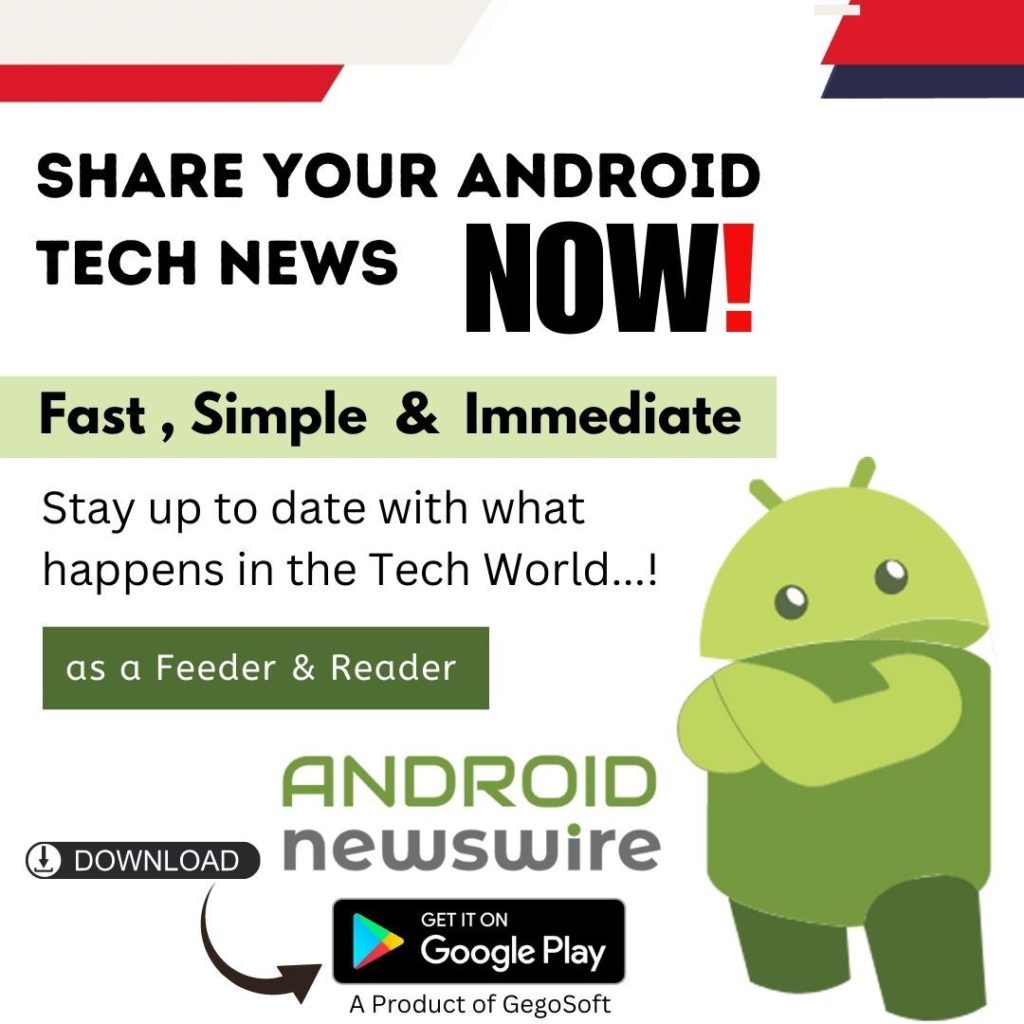Want to Paint but afraid of being amateur in the art? Don’t worry, you are not alone. It’s the same thing with everyone and that’s why when you confront a painting and someone tells you that it’s one of the biggest masterpieces of the century, you look at it again and say, “What a Joke!” with a laughing touch. So, why not to get a little deeper and check the true meaning of colors and art of painting! No, we don’t want you to join art classes, if you don’t mind, but open your iPhone and start painting. Need someone to assist you? Paintrala will help.
Guess what we have here! It’s the new iOS app, Paintrala developed by Altamira Soft. We don’t know about the developers much but you’ll be soon be hearing more from them with the success of this one. The app is compatible with Android 2.2 and later versions. Paintrala not only lets you create your own paintings but also allows checking out the works of other users. There is an in-built community as your gallery where you can find the all the paintings uploaded by all the other users using this app. What’s more! You can like them, leave feedback in the comments section and add to your collection so that you don’t have to rush to find your favorite each time. Adding, you can follow your favorites and upload your own brilliant art pieces to be followed. A rating tool would have served as icing on the cake.
Now that you want to start your own, just go to the Art Room and take a pen/pencil. There on the lower left corner, you’ll find the Paintrala drawing tool, the most outstanding feature of the app. It allows you to take a picture from your phone gallery or any painting from the uploaded paintings on the app gallery, which are soon to undergo some awesome changes that you won’t believe yourself. But quite sadly, the tool is currently compatible with Samsung Android Smartphones only, however there are many.
The Art Room offers many different drawing tools including pen, pencil, brushes, colorful textures and works even better with a Stylus operated phone. With the drawing tool included, you can readily convert a lively image into a portrait/cartoon character with such perfection that was just imaginable with your real hands. After you are done with the editing, you can upload your work to be seen and reviewed by others. All your paintings are saved in your ‘Works’ section.
Paintrala is available for free in the App Store making it obvious to download. Moreover, there are Contests running regularly which keep your interests alive to learn more and paint more beautifully than ever. We can only say that even if you miss out on the Android device, it’s still worth to download it.
Pros: Paintrala drawing tool, in-built community, contests running throughout the year, free.
Cons: drawing tool compatible with Samsung Android Smartphones only, UI could have been better.
Worth Downloading Android App – Download the App Now