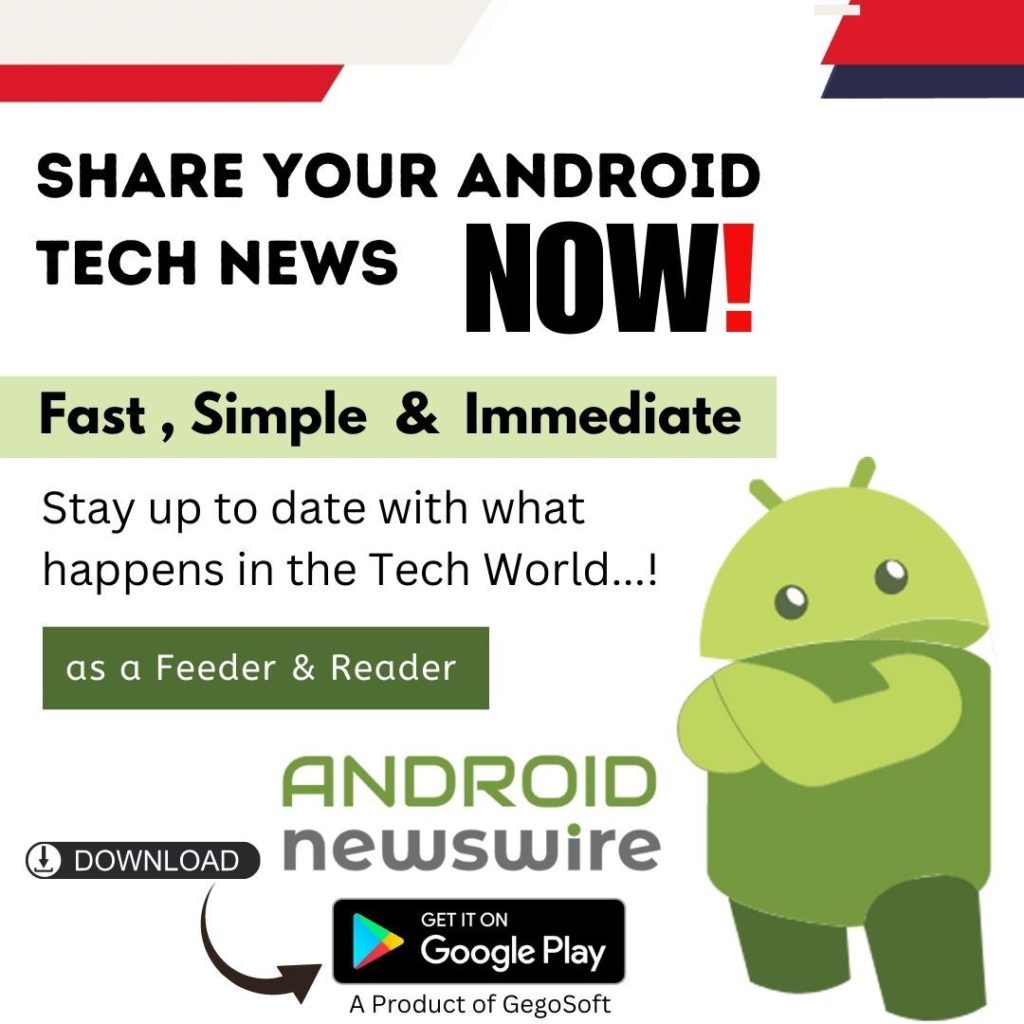From time to time you will need to clean your Mac in order to remove all the junk files that would have invariably built up on its hard drive. If you attempt to locate and delete all these junk files manually it could take hours, which is why you are probably looking for an easier and faster way of doing so.
The good news is that instead of manually searching for junk files, it is possible to automate it. For that you’ll need Movavi Mac Cleaner which you can use as an iMac cleaner or for regular Mac computers as well.
How to Clean Your Mac
To get started and actually remove the junk files from your Mac, just launch Movavi Mac Cleaner. When you do it will initiate a scan that will search your Mac and find any junk files that are there, including cache files, logs, trash bins, unused localizations, and other old and large files.
As soon as the scan is done Movavi Mac Cleaner will provide a report that you can go over. Not only will this report let you know how much junk it found, but it will also give you a way of visualizing exactly where your hard drive’s storage is being consumed. In any case when you’re ready to delete the junk from your Mac all it will take is a single click to do so.
Remove Unwanted Apps
While your Mac will certainly see a marked improvement in its performance once you use Movavi Mac Cleaner to remove junk files, you could do much more with it. By tapping into its ‘Uninstaller’ feature, you will be able to remove any unwanted apps and ensure no leftovers remain.
If you want you could also use this feature to detect leftovers from apps that were previously uninstalled, and also remove native OS X apps that you don’t use too. The more unwanted apps you remove, the more free space you’ll have and the better your Mac will perform.
As you can see when it comes to cleaning your Mac, Movavi Mac Cleaner provides hands down the simplest method of doing so. Not only is it fast, but all that it really takes for you to delete all the junk on your hard drive is a single click – so there’s really no excuse for you not to do just that.