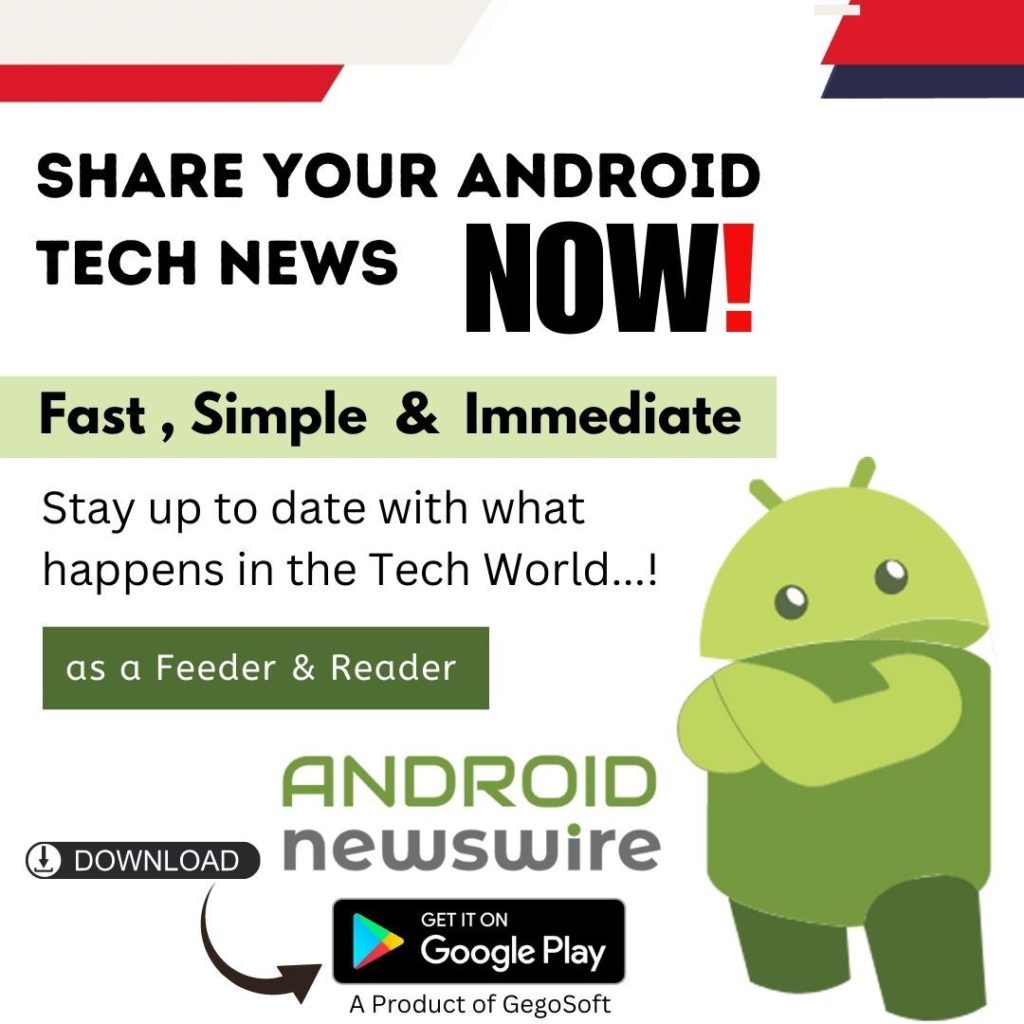It’s a messy job to deal with an event management. There are lot of works to do like distributing the tickets, waiting for their responses and making the seating arrangements. It’s very difficult because first of all, you don’t know how many of the invited guests are actually coming and second, you don’t know what combination of tables and chairs will work best because there are many guests who want to sit with each other forming a group and this leads to a cluster in between the arrangement. So, it’s better to organize it all before they register for the event.
ArrangeMySeat is an online software provides you that facility to arrange an event by filling just some basic details. All you have to do is first sign up for an account on their website. Then, you will asked to put a title for the event, the location for the event and the date of the event. Then, you get an option for guest registration, the crux of the software. There, two options are available to you. First one is access code registration and the second one is open registration. Now, with access code registration, every guest will be provided with an access code which needs to be submitted during login into the event. These access codes are generated by the software when you create any event. The other option of open registration is used when the event is public and anyone can take part in it.
With this software, you can arrange the seating plan accordingly and when the guests login to their accounts using the access codes, they chose their seat themselves. There is a no. of tables shown and the seats still vacant and occupied are shown. Also, the names of the occupying persons are shown. So, you can choose the person with whom you want to share the table and select your seat. This gives a freedom to the guests and also takes away a heavy load from the shoulders of the event managers to arrange the seats for everyone to their own choice.
But there might be some case where you are being unable to login to your account due to no internet access or you might be busy. Well! for that case too, they have a solution. You can ask the event manager and he can do that for you. Also, you can categorize the guests like students, teachers or family members and they will be shown with different colors. So, it gives a better visualization while selecting the seats. Moreover, you can print or email the event list. So, if you are working as a team, it gives far better results when there is one person commanding over some confined area. So, this app is invariably a better option than to carry out the whole process manually.
Worth Using Web App – ArrangeMySeat